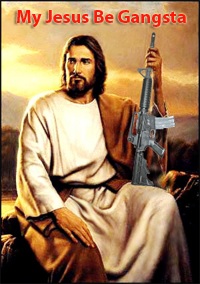ew-7811un wifi
 ew-7811un wifi
ew-7811un wifi
By default, the password is “raspberry” (obviously without the quote marks).
**Just copy and paste the italicised lines of code in to Terminal and you should be laughing**
1.) Tell Raspbmc where to look for the drivers etc.
If you are not familiar with the UNIX command line, you should probably have a google so as you understand what commands like “sudo” actually do, a general rule of thumb is that using sudo means you can (potentially) wreck the OS. But not today :-)
Code:
sudo -s
nano /etc/apt/sources.list
Nano is just a very simple text editor. Just change the file’s content to:
#!/bin/bash
deb http://ftp.debian.org/debian stable main non-free
deb http://ftp.debian.org/debian/ squeeze-updates main non-free
deb http://security.debian.org/ squeeze/updates main non-free
Then press CTRL and X, and then press enter. You should then be back at the command prompt.
2.) Install the drivers…
Run these two commands:
apt-get update
apt-get install wireless-tools firmware-realtek
3.) Once the Software is installed, we need to tell it what network to connect to.
First we need to generate a byte array for the SSID of the network.
Run this code:
wget http://mybigstick.net/mark/Downloads/ssid.py
python ssid.py “**REPLACE THIS WITH YOUR NETWORK NAME**”
Write down the output of this, we will need it in a minute. (Thanks to s7mx1 for this script).
Next do:
cd /etc/NetworkManager/system-connections/
nano name.ini
and put this code in:
[connection]
id=WIFI
uuid=11111111-1111-1111-1111-111111111111
type=802-11-wireless
autoconnect=true
timestamp=0
[802-11-wireless]
ssid= **SSID IN A BYTE ARRAY FOLLOWED BY A SEMI-COLON**
mode=infrastructure
security=802-11-wireless-security
[802-11-wireless-security]
key-mgmt=wpa-psk
psk=**REPLACE THIS WITH THE KEY FOR YOUR NETWORK**
After “ssid=” put in the output of the script we ran a moment ago, make sure there is a semi colon at the end of this line.
After “psk=” just type in the pass key for your network. Make sure your router is set to accept WPA/WPA2 and not just WPA2.
Again press CTRL and X, and then press enter. You should then be back at the command prompt.
Finally run:
chmod 0600 name.ini
This will make sure the privileges are correct.
Reboot your raspberry pi using:
sudo shutdown -r now
Thanks to Alan and Tobias for helping me develop a sure fire procedure what follows is an update to this entry.
Now install the last piece of software:
wget http://mybigstick.net/mark/Downloads/8192cu.tgz
tar xzf 8192cu.tgz
sudo rmmod rtl8192cu rtl8192c_common rtlwifi mac80211 cfg80211
sudo insmod 8192cu.ko
Plug in the wifi adapter. Then scan for some networks.
sudo iwlist wlan0 scanning
If the last command returns a list of access points then you can make these changes permanent as follows:
sudo mv 8192cu.ko /lib/modules/3.1.9-test-12-06/kernel/drivers/net/wireless/
sudo depmod -a
sudo bash -c “echo blacklist rtl8192cu >> /etc/modprobe.d/blacklist.conf “
Reboot your Rpi as before.
That’s that, you should now be connected to your Wifi network.
source:
http://mark.mybigstick.net/2012/07/24/markys-new-toy/
**Just copy and paste the italicised lines of code in to Terminal and you should be laughing**
1.) Tell Raspbmc where to look for the drivers etc.
If you are not familiar with the UNIX command line, you should probably have a google so as you understand what commands like “sudo” actually do, a general rule of thumb is that using sudo means you can (potentially) wreck the OS. But not today :-)
Code:
sudo -s
nano /etc/apt/sources.list
Nano is just a very simple text editor. Just change the file’s content to:
#!/bin/bash
deb http://ftp.debian.org/debian stable main non-free
deb http://ftp.debian.org/debian/ squeeze-updates main non-free
deb http://security.debian.org/ squeeze/updates main non-free
Then press CTRL and X, and then press enter. You should then be back at the command prompt.
2.) Install the drivers…
Run these two commands:
apt-get update
apt-get install wireless-tools firmware-realtek
3.) Once the Software is installed, we need to tell it what network to connect to.
First we need to generate a byte array for the SSID of the network.
Run this code:
wget http://mybigstick.net/mark/Downloads/ssid.py
python ssid.py “**REPLACE THIS WITH YOUR NETWORK NAME**”
Write down the output of this, we will need it in a minute. (Thanks to s7mx1 for this script).
Next do:
cd /etc/NetworkManager/system-connections/
nano name.ini
and put this code in:
[connection]
id=WIFI
uuid=11111111-1111-1111-1111-111111111111
type=802-11-wireless
autoconnect=true
timestamp=0
[802-11-wireless]
ssid= **SSID IN A BYTE ARRAY FOLLOWED BY A SEMI-COLON**
mode=infrastructure
security=802-11-wireless-security
[802-11-wireless-security]
key-mgmt=wpa-psk
psk=**REPLACE THIS WITH THE KEY FOR YOUR NETWORK**
After “ssid=” put in the output of the script we ran a moment ago, make sure there is a semi colon at the end of this line.
After “psk=” just type in the pass key for your network. Make sure your router is set to accept WPA/WPA2 and not just WPA2.
Again press CTRL and X, and then press enter. You should then be back at the command prompt.
Finally run:
chmod 0600 name.ini
This will make sure the privileges are correct.
Reboot your raspberry pi using:
sudo shutdown -r now
Thanks to Alan and Tobias for helping me develop a sure fire procedure what follows is an update to this entry.
Now install the last piece of software:
wget http://mybigstick.net/mark/Downloads/8192cu.tgz
tar xzf 8192cu.tgz
sudo rmmod rtl8192cu rtl8192c_common rtlwifi mac80211 cfg80211
sudo insmod 8192cu.ko
Plug in the wifi adapter. Then scan for some networks.
sudo iwlist wlan0 scanning
If the last command returns a list of access points then you can make these changes permanent as follows:
sudo mv 8192cu.ko /lib/modules/3.1.9-test-12-06/kernel/drivers/net/wireless/
sudo depmod -a
sudo bash -c “echo blacklist rtl8192cu >> /etc/modprobe.d/blacklist.conf “
Reboot your Rpi as before.
That’s that, you should now be connected to your Wifi network.
source:
http://mark.mybigstick.net/2012/07/24/markys-new-toy/
Permissions in this forum:
You cannot reply to topics in this forum